Boitier MAG
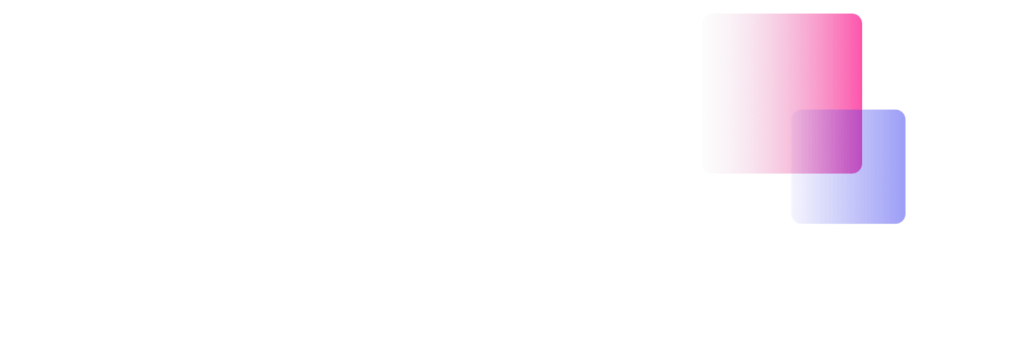
IPTV MAG : Guide d’installation d’IPTV France sur les boitiers MAG (MAGBOX)
What is a MAG?
The MAG, designed by Infomir, is a remarkable device with many years of expertise in the manufacture of devices for streaming and interactive television services. Infomir is renowned for its robust hardware and reliable software, regularly updated to provide the best experience.
MAG enclosures are among the strongest streaming media players on the market. They are popular with IPTV users for their speed, ease of use and outstanding streaming performance. The user interface is intuitive and responsive, offering fast channel changes and all the necessary features to fully enjoy your IPTV UK service.
The steps to install IPTV on a MAG with a Portal
Follow the steps below to install your IPTV UK subscription on all MAG BOX devices.
Before you start, you must send us your mac address from your MAG box in order to activate the service, please send us an email or live chat on Whatsapp
Step 1: Start your device and go to the settings (make sure that the mag box is connected to wifi).
Les étapes pour installer IPTV sur un MAG avec un Portal
Follow the steps below to install your IPTV UK subscription on all MAG BOX devices.
Before you start, you must send us your mac address from your MAG box in order to activate the service, please send us an email or live chat on Whatsapp
Step 1: Start your device and go to the settings (make sure that the mag box is connected to wifi).
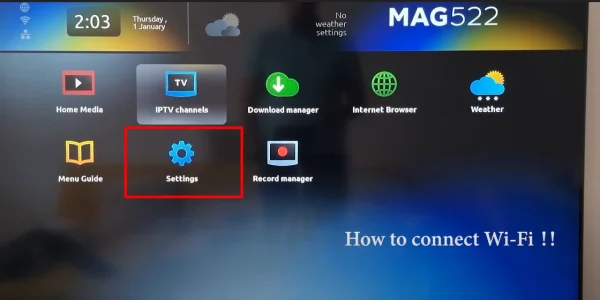
Step 2: Click on Servers
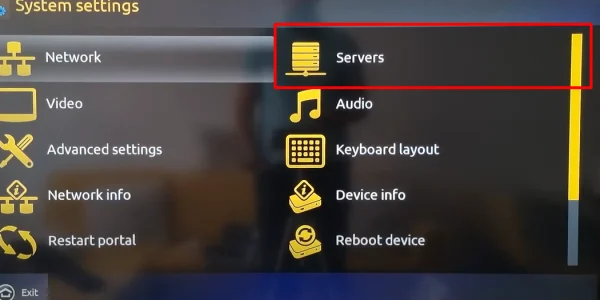
Étape 3 : Cliquez sur Portails
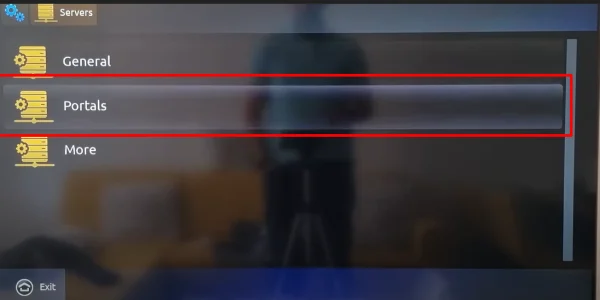
Step 4: You will be asked to enter the name and URL of the portal in the URL of the portal 1. This information will be sent to you by email once you have provided us with your Mac address.
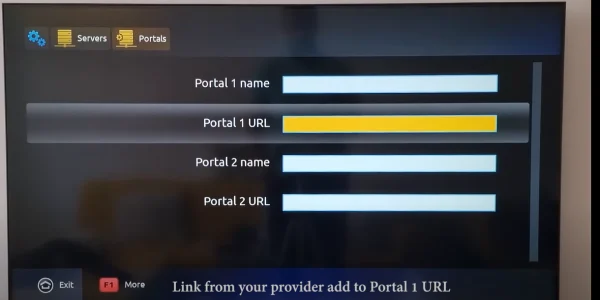
Step 5: After entering the portal name and URL 1, click Exit at the bottom left of the page.
Step 6: Click Restart Portal
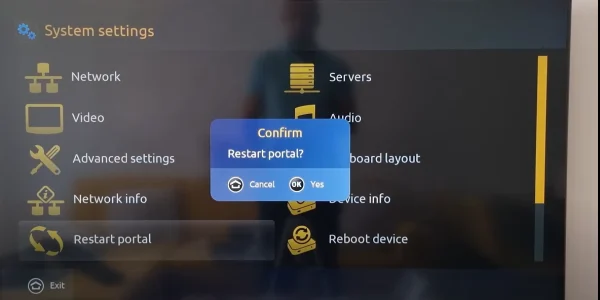
NB: If you do not have an IPTV subscription, order it now on our page: IPTV subscriptions

